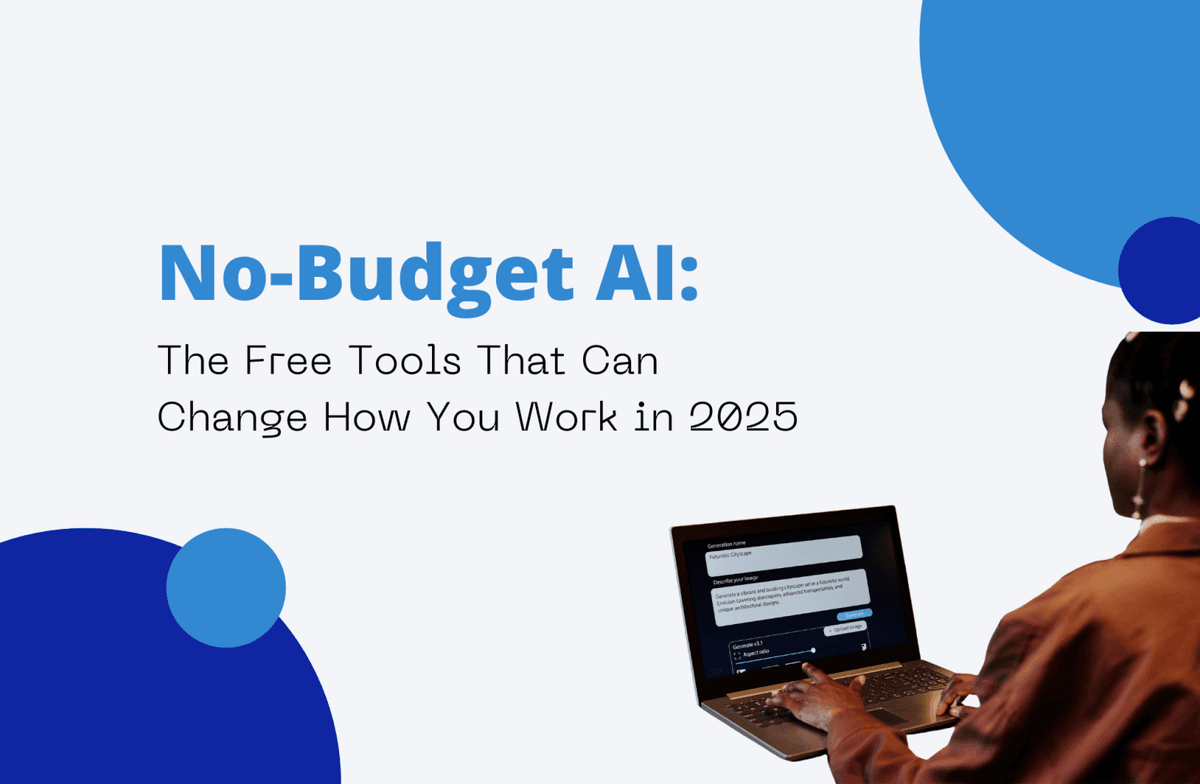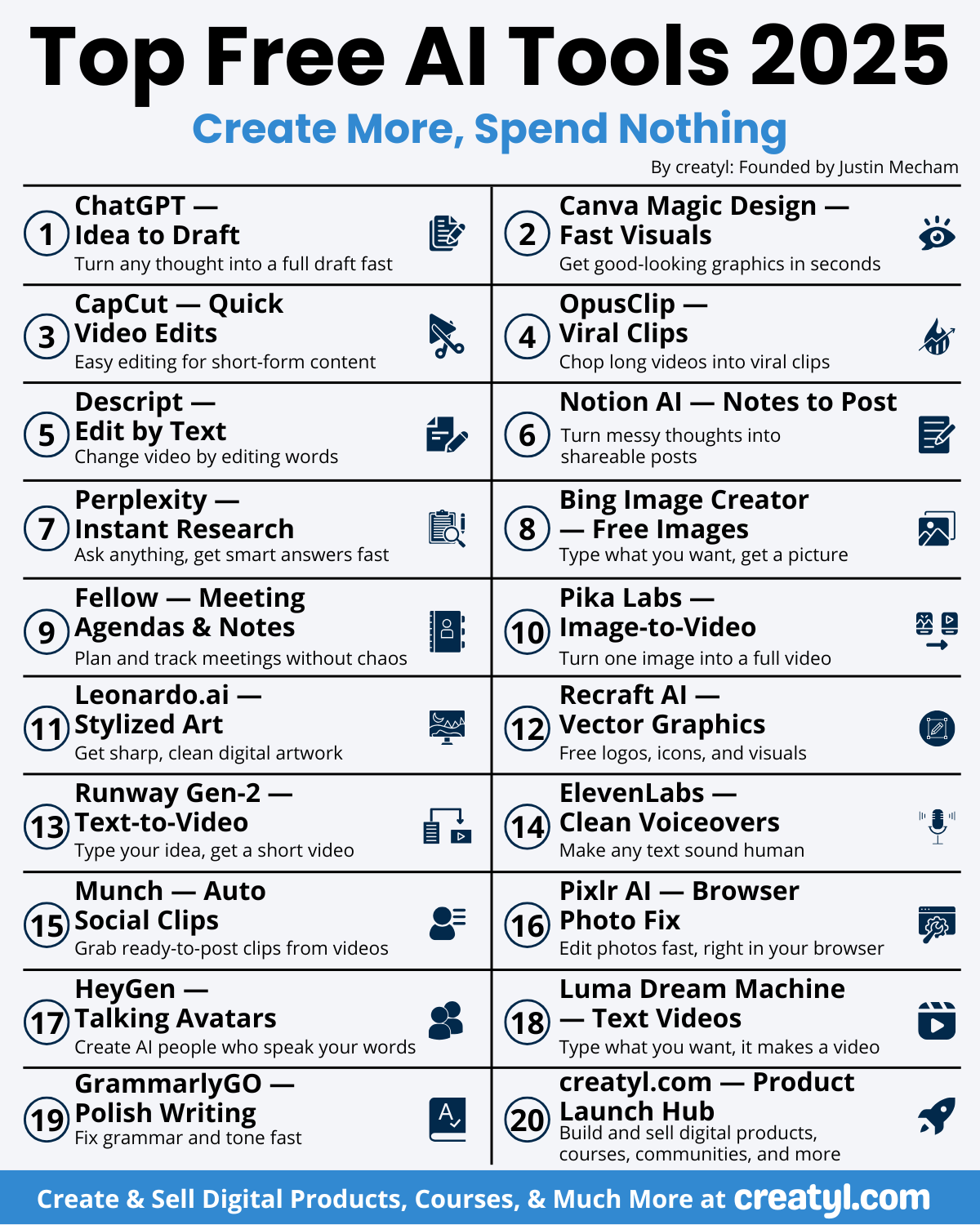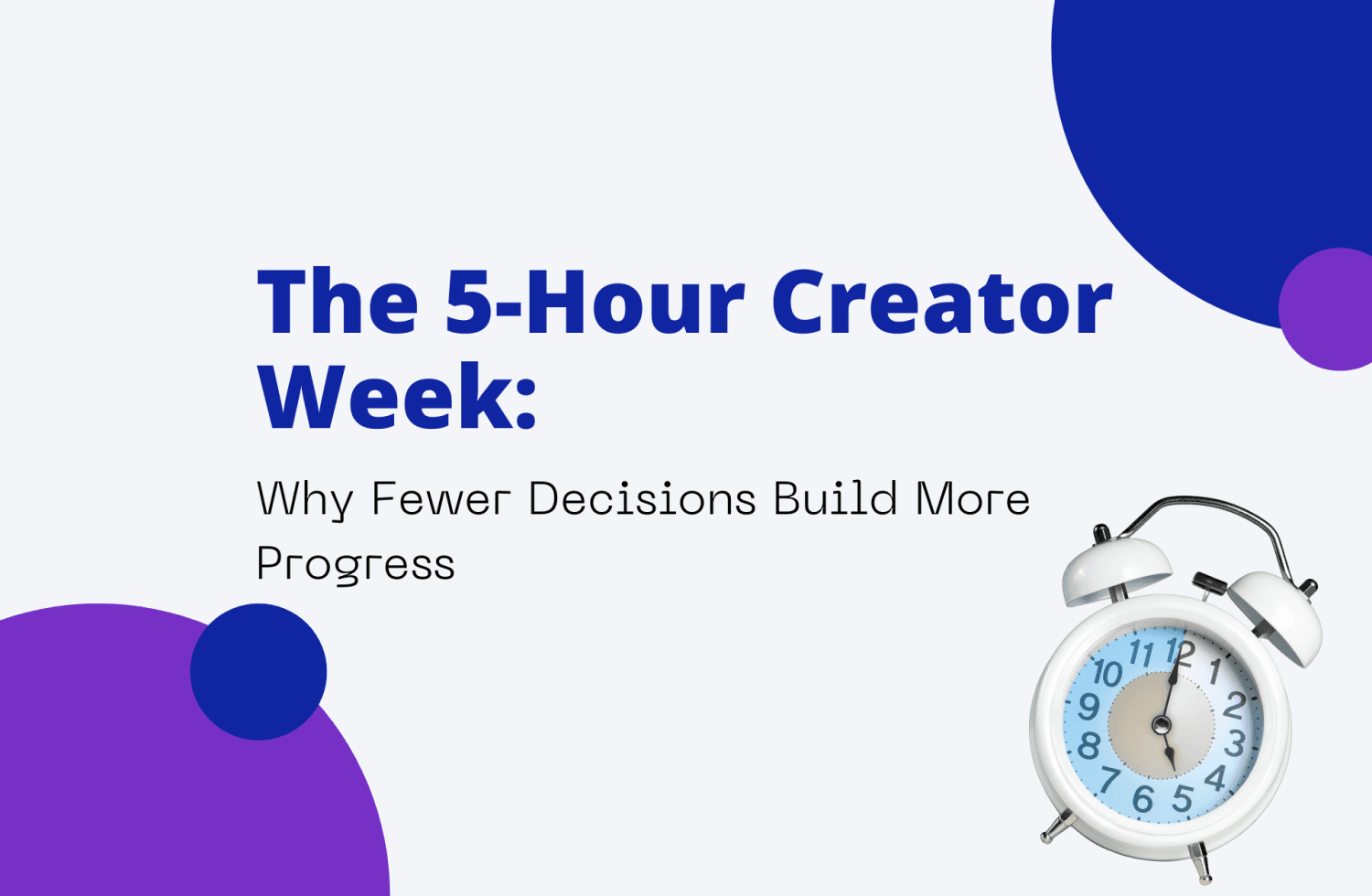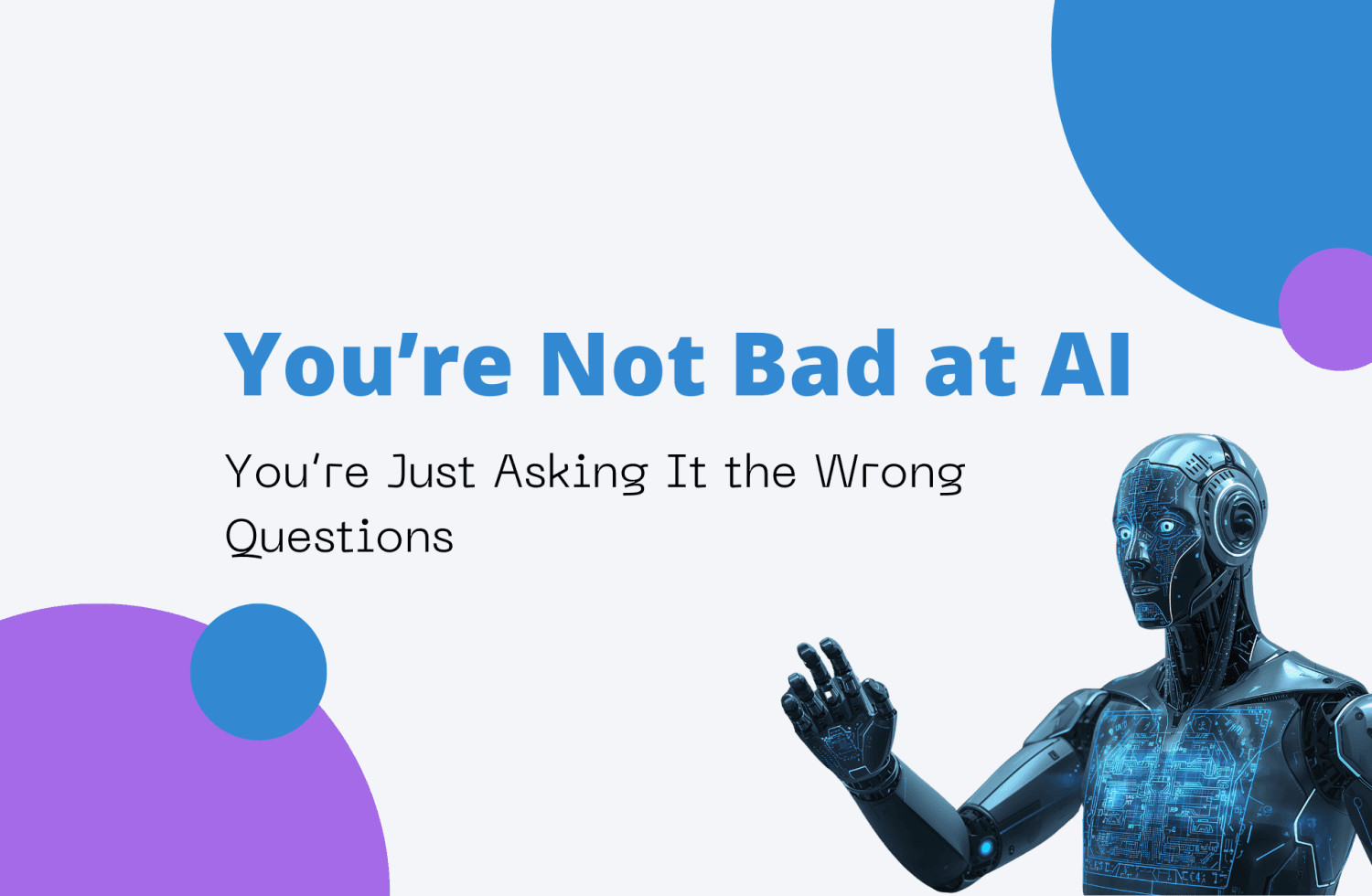Click Here to Download Today's PDF.
AI isn’t slowing down—it’s speeding up.
And for a long time, people assumed this meant you needed big budgets, enterprise software, or specialized teams to take advantage of it.
That might have been true a few years ago, but it isn’t anymore.
What 2025 is showing us is that the barrier to entry isn’t money.
It’s the willingness to try the tools already available to you—tools that are free, accessible, and designed to save hours of your time.
This isn’t about chasing hype or dabbling in shiny apps you’ll abandon after a week.
It’s about solving the problems you already face: messy notes, inconsistent branding, long videos no one watches, meetings that go nowhere, and the endless drag of tasks that eat into your focus.
Free AI tools aren’t just novelties; they’re practical fixes that slot directly into your daily workflow.
Below, we’ll explore each category of these tools with substance—what problem they solve, how they fit into real-life scenarios, and why they matter now more than ever.
Writing + Drafting: From Messy Notes to Clear Messages
Every professional knows the pain of leaving a meeting with scattered notes and then staring at a blank screen, trying to turn those thoughts into something coherent.
Hours slip away, and by the time you finally send that follow-up email, the energy of the conversation is gone.
This is exactly where ChatGPT, Notion AI, and GrammarlyGO shine together.
Here’s how the process works:
- Step 1: Drop your unfiltered notes into Notion AI and ask it to structure them. What you get back is a clean outline: clear bullets, priorities, and a next step.
- Step 2: Hand that outline to ChatGPT and ask it to shape it into a professional message or short article. It fills in the flow without inventing fluff.
- Step 3: Run the draft through GrammarlyGO with the instruction to “keep it confident and plain.” Suddenly, what began as messy shorthand has become a client-ready message.
One sales team I know started using this exact loop for discovery call follow-ups.
What used to take two hours now takes fifteen minutes.
More importantly, their emails no longer feel rushed or incomplete—they land with clarity and professionalism.
And because follow-ups go out the same day, momentum isn’t lost.
Design + Visuals: Building Consistency Without a Designer
Branding matters more than most people admit.
If your posts use different fonts, clashing colors, and random icons, it sends a subtle signal: you’re not paying attention to detail.
People notice, even if they don’t consciously say it.
Here’s where Canva Magic Design, Recraft AI, and Leonardo.ai become game-changers.
- Canva Magic Design can generate full visual sets from a single prompt, giving you layouts and styles that actually look professional.
- Recraft AI lets you create clean, scalable icons and logos in vector format—so you never deal with blurry graphics again.
- Leonardo.ai adds artistry with stylized header images that look unique rather than recycled.
I watched a small business take these tools and build what they called their “One-Page Brand Sheet.”
It wasn’t complicated: six color swatches, two fonts, twelve icons, three preferred image styles, and a grid layout for posts.
That one page became the foundation for every visual asset they created.
Suddenly, their feed looked like it belonged to a single, well-run brand instead of a patchwork of mismatched designs.
And the kicker?
They did it all in one afternoon—without a design budget.
Video + Clips: Turning Long Recordings Into Real Reach
Here’s the truth: most people won’t sit through your 45-minute webinar.
It doesn’t matter how good it is.
Attention spans are short, and competition for screen time is endless.
But the insights buried in that video still deserve an audience.
The solution? Descript, OpusClip, and CapCut.
With Descript, you can edit the transcript of your video as if it were a Word document—cutting rambling sentences or filler words, which automatically trims the video.
That clean version then goes into OpusClip, which hunts for the best highlights and generates viral-style shorts complete with captions.
CapCut adds finishing touches: your logo, end cards, and subtitles that catch the eye.
One marketing team used this method on a quarterly webinar.
Instead of one dusty link no one clicked, they ended up with twelve sharp, engaging clips scheduled out over three weeks.
Their content pipeline filled itself, and for the first time, their webinar actually worked as a lead-generation tool.
Audio + Voice: Speaking to More People Without Barriers
Imagine you’ve created the perfect explainer video.
It’s clear, helpful, and engaging—but only in English.
If you want to reach new markets, traditionally you’d need voice actors, translators, and weeks of coordination.
With ElevenLabs and HeyGen, this wall comes down.
ElevenLabs can take your script and generate natural, human-sounding audio in multiple languages.
HeyGen can then use that script and audio to create a talking avatar that speaks directly to your audience in their language.
One education startup adopted this process and went from serving only their English-speaking base to offering videos in Spanish, French, and Hindi—all within the same month.
They didn’t replace humans entirely, but for scaling fast, this approach gave them reach they couldn’t have afforded otherwise.
And because they were transparent about AI being used, they built trust instead of losing it.
Research + Meetings: Finally Fixing the Weekly Chaos
Most people dread their weekly meeting.
It’s too long, too unfocused, and it often ends with no one sure of what comes next.
That’s a failure of structure, not intelligence.
Enter Fellow, Perplexity, and Bing Image Creator.
Fellow builds agendas with time allocations and assigns ownership from the start.
Perplexity provides smart, cited research that strengthens the conversation with facts.
Bing Image Creator adds simple, illustrative visuals so decisions are clear.
A consulting team that implemented this process cut their weekly meeting time in half.
Instead of meandering discussions, they had sharp agendas, better-informed conversations, and documented action steps.
Everyone left knowing who owned what, and accountability naturally improved.
When you combine structure, facts, and visuals, meetings stop being a drain and start being a driver.
Photo + Fixes: Making Products Look Worth Buying
If you’ve ever browsed an online store where half the product images were too dark or cropped awkwardly, you know how fast it kills trust.
Presentation sells.
Pixlr AI allows you to fix images in your browser in minutes—adjusting lighting, sharpening details, and creating consistency across an entire catalog.
From there, Pika Labs lets you bring photos to life with subtle motion effects, like a slow pan or zoom, that immediately catch attention.
And if you want to test a video ad concept quickly, Luma Dream Machine can generate short clips from text descriptions before you commit to filming.
One independent retailer used this combination to overhaul their storefront.
Over a single weekend, they fixed 80 product images, animated 10 into motion ads, and tested 3 concept clips for upcoming campaigns.
The result wasn’t just a cleaner shop—it was a measurable lift in conversions because the products finally looked trustworthy.
Real-Life Workplace Examples: When Free AI Actually Saves the Day
The magic of free AI isn’t theory—it’s practice.
Here are just a few expanded workplace stories that show the shift in action:
- Sales teams: By using Notion AI, ChatGPT, and GrammarlyGO, one sales team began sending same-day follow-ups after every client call. The result? Deals moved forward faster, clients felt cared for, and the team reclaimed hours each week.
- Marketing teams: A single webinar became a content goldmine thanks to Descript, OpusClip, and CapCut. Instead of one video buried on YouTube, they had weeks of social content driving real engagement.
- Global businesses: Education companies used ElevenLabs and HeyGen to speak new languages instantly, breaking into markets they once thought were unreachable without costly translation services.
- Consulting firms: Meetings went from 90 minutes of aimless conversation to 45 minutes of structured decision-making, with documented action items that actually got done.
- E-commerce shops: With Pixlr, Pika Labs, and Luma Dream Machine, one shop transformed its look over a weekend. Their products suddenly had the same level of polish as competitors with ten times the budget.
The takeaway? Every team, regardless of size, found ways to apply these tools to real problems.
The Best Resources to Deepen Your Thinking
To fully grasp the shift happening right now, it helps to lean on resources that cut through the noise and give you perspective:
- Book: AI Superpowers by Kai-Fu Lee — a foundational look at where AI is heading and what it means for global competition.
- TED Talk: How AI Could Save (Not Destroy) Education by Sal Khan — one of the clearest talks on how AI isn’t here to replace people but to make learning more accessible.
- Podcast: Hard Fork by Kevin Roose and Casey Newton — a weekly look at the intersection of AI and culture, widely regarded as the go-to for staying current.
- Documentary: AlphaGo by Greg Kohs — a beautifully told story about how AI changed the way we think about intelligence.
- Tool: Perplexity AI — the fastest way to get research done with reliable sources included, cutting out the noise.
Each of these resources will not just inform you, but challenge how you see the role of AI in your daily work.
The Real Shift Ahead
AI is not a futuristic luxury reserved for big corporations anymore.
It’s becoming a practical companion for anyone who chooses to use it.
The most powerful shift is realizing that you don’t need money to participate in this moment—you need clarity and consistency.
What matters is not having every tool, but choosing one problem you’re tired of facing and solving it with the right free tool today.
The teams who see the biggest results aren’t the ones trying everything at once—they’re the ones who build small systems and stick to them.
And there’s something deeper at play here.
Every time you reduce wasted effort with AI, you gain back space for what actually matters—your ideas, your creativity, your relationships, your leadership.
The goal isn’t just speed.
The goal is freedom to spend your energy where it counts.
The future of AI is not about who has the biggest budget.
It’s about who makes the decision to simplify the work they already do.
That choice—repeated daily—is what creates lasting change.
Download the Infographic
If you’d like a clear, visual reference of the Top Free AI Tools 2025 we’ve explored in this article, you can download the infographic in PDF format.
It’s a one-page guide designed to sit on your desk, serve as a quick reminder, and give your team a starting point whenever they want to experiment with these tools.